The trick: Read the manual.
I pay for 100Mb/s downstream Internet connection at home. For months I’ve been getting around 50Mb/s at my desk, and 100Mb/s over wifi on my phone, under optimal conditions. Here’s how I ‘fixed’ the ‘slow’ Internet (essentially LAN speed) connection at my desk.
I use a bunch of TP-LINK “Powerline” adapters around the house to get wired networking to each room.
“Well, that’s your first problem, Alan.”
Yeah, yeah, I know that they’re not perfect, and I could get a faster WiFi access point, and flood the house with Cat 6 Ethernet cable. But I haven’t, I use PowerLine adapters. I am where I am.
I have a combination of this TP-Linux TL-PA8010PKIT 1200 Powerline starter kit, with some extra TP-Link TL-PA8010KIT ones too. Note the main difference being the former have pass-through sockets for our glorious 3-pin plugs, and the latter don’t.
So the network at home is basically like this:
( Internet )
└ Cable modem (onboard WiFi disabled)
└ WiFi Router
└ Power Line Adapter (attached to wall outlet)
Then at the other, opposite and of the house, on another floor:
PowerLine Adapter (attached to 6-way power strip)
└ 1GE Switch
└ Desktop PC
I’ve had this setup for months, maybe even years actually. My Amazon purchase history shows I bought these TP-Link devices back in March 2017! Ever since, I’ve been thinking “Ah well, we all know powerline adapters aren’t great, and you never get the bandwidth they advertise”.
A little over a month ago, I started to question this, and wondered why I really was getting poor bandwidth in my office. I went through some effort to download and firmware update every one of the 6 TP-Link devices, to see if there was a software update in the intervening 3 years since purchase which may have helped. Nope, not that.
I resigned myself to having to always having poor Internet in my office. Then a couple of months back, Joe mentioned to me that I had background noise on my audio recordings. For those not in the know, Joe is a podcast producer and audio expert of some repute. He has for over a year now, been receiving recordings made on my PC and turning them into various podcasts, so he’s heard a lot of audio from my PC over the last year.
I didn’t realise I had this background noise, so recorded some “silence” in Audacity, then cranked the volume up to hear it. Eeek! It’s awful, electronic static-like noise. I spent ages trying to figure out where it was coming from. I moved my mixer, re-arranged wiring on my desk, updated software, then it struck me. Perhaps the audible noise was related to the poor network connection.
Narrator: It was.
You may have spotted the problem earlier in my awesome ’network diagram’ above. Simply moving the powerline adapter from the 6-way extension lead, to being plugged directly into the wall fixed both problems. So it now looks like this.
PowerLine Adapter (attached to wall outlet)
└ 1GE Switch
└ Desktop PC
I now get “full beans” Internet in my office. Hurrah.
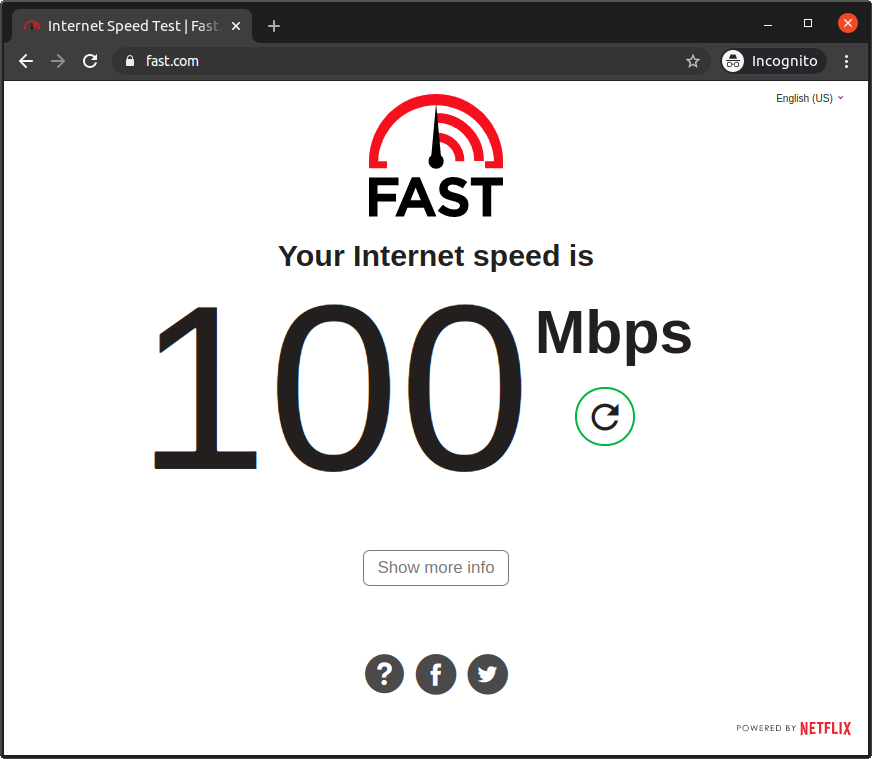
The moral of this story: RTFM. I have long known that powerline adapters work better when plugged directly into the wall outlet, but completly let that slip when debugging the problem.
I feel very silly, obviously. But it’s fixed now, so that’s okay.