Bit of a rant, sorry. I’m trying to download my data from Twitter. I login via the web page, find the place to do this, note its says I’ll get an “archive of your data we think is most important to you”. Uh-huh, you think. Then click the button.
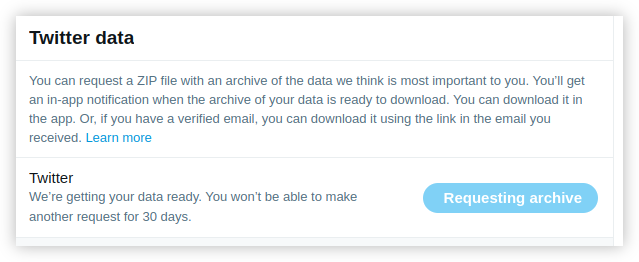
It takes a day to build that archive, and you’re not allowed to ask for it again for 30 days. Next day I get a notification so I can download it.
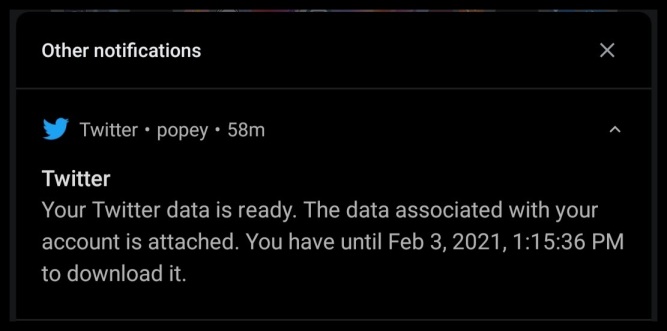
So I dutifully go to the Twitter website and again navigate to this special place to download my archive. Except, the download comes down at 70KB/s! Then fails part way through. At this point the download button greys out so I can’t try again! Bah!
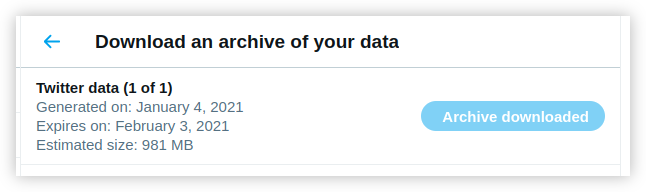
I click “Resume” in the browser, but the download doesn’t resume, and I can’t click the greyed out button on the website anymore to re-initiate a download. Also, I can’t request a new archive for another 30 days. So I work around this by going to the download tab in my browser and click the zip file link. It starts downloading fresh again, at around 100KB/s.
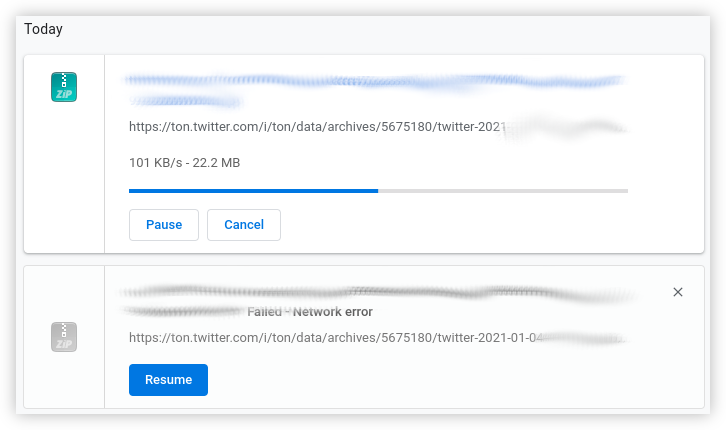
My connection is fine, thanks to this awesome trick! It just seems the Twitter archives are hosted on the Moon, or Sealand or at the bottom of the Mariana Trench or something.
I’ll wait…
…and write a ranty blog post while I wait.
At this rate I already forgot why I initiated the download in the first place! I am old. Then I remembered, I’m only doing this because I was having a chat with some friends, and mentioned a tweet I’d sent about 10 or so years back, but couldn’t find it online.
With the download taking so long, I decided to investigate Twitter search a little further. I had previously been searching for it with the only word I could recall, “chopper”, but turned up no results. With a fresh, New Year brain I remembered another word from the tweet - “spooks”. Boom! found it.

The bitly link goes to this photo of G-TOPC, the topic of the Tweet.
Now we can see why my first search didn’t work. I made a typo in the tweet. Oops, my bad!
Perhaps a positive take on this might be that the search could add a ‘fuzzy’ option to catch out these kinds of typos
"No, results for 'chopper' but (1) result for 'choper'". We can dream.
Now I wonder if maybe the Twitter download is intentionally slow, so as to make me think I should try a bit harder with the Twitter Advanced Search?
Meanwhile, the download is still going at 32KB/s, long after I started typing this blog post.