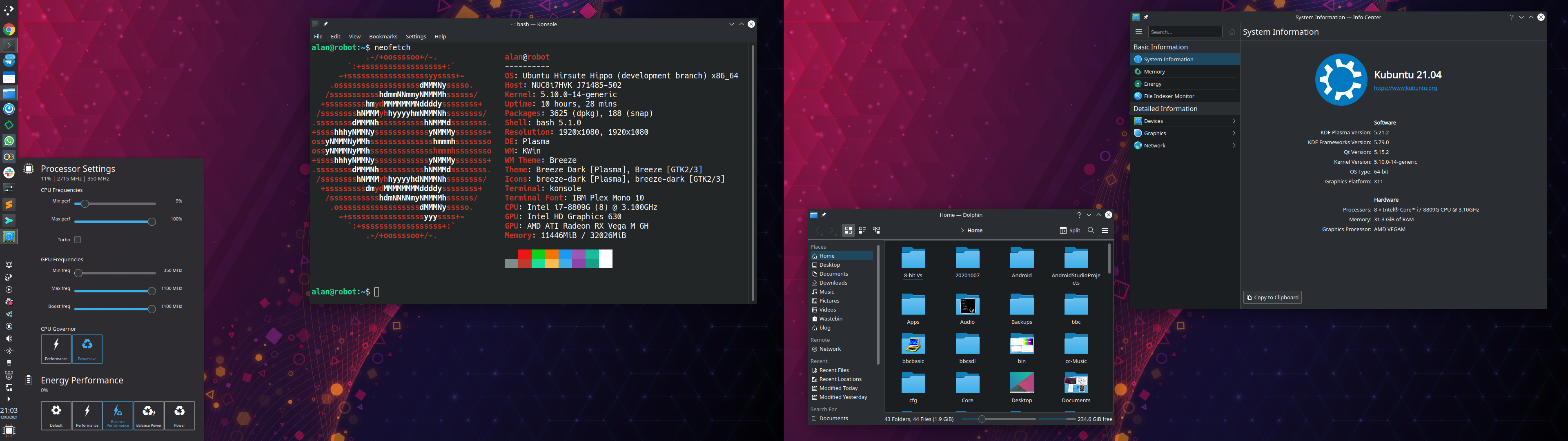In August 2019, I tweeted about how I’d been running KDE Neon for eighteen months, since February 2018, and how I was switching back to GNOME Shell on my primary laptop. In that thread I also suggested I might switch back!
Today I've in-place upgraded from that 18.04 KDE Neon install to @ubuntu 19.04 with @gnome. I still love KDE of course, and will likely switch back at some point, or may install it on another machine - maybe my Thinkpad X220. But for now, I've decided to have a play with GNOME.
— Alan Pope 🍺🐧🐱🇬🇧🇪🇺 (@popey) August 6, 2019
Well, I had a “play” with GNOME on my primary machine since then and another ~eighteen months have elapsed. I’m getting itchy eyeballs again, so today I issued the following command on my primary desktop and switched back the other way:
$ sudo apt install kubuntu-desktop^
A quick reboot and I’m back on KDE Plasma - A.K.A. “Kubuntu”, from the Ubuntu Hirsute (to be 21.04, soon) archives.
One thing I really love about Ubuntu, is the diversity of packages in the archive. I didn’t need to wipe and re-install, just tell apt to install one package (or task in this case), go and grab a coffee and it’s mostly done. I think I had one question to answer during the install about whether I wanted to keep gdm3 or switch to sddm, I chose the latter.
Once rebooted I was able to fiddle around a bit with defaults like the theme - Breeze Dark - default terminal font in Konsole - IBM Plex Mono, and move the launcher to the correct location on the left. I also fiddled around with some of the default keyboard shortcuts, as that muscle memory is well ingrained. That’s mostly it!
I still have all the same applications installed, most of which are 3rd party. I think the only GNOME applications I use reguarly are Calculator, Gedit and Rhythmbox. I suspect I’ll switch to the KDE equivalents over time. I added a widget called plasma-pstate (bottom left in the above screenshot) to manage processor profiles.
So far, so excellent. I’m loving this release of Plasma. I look forward to 18 months (or more) on KDE. We’ll see!