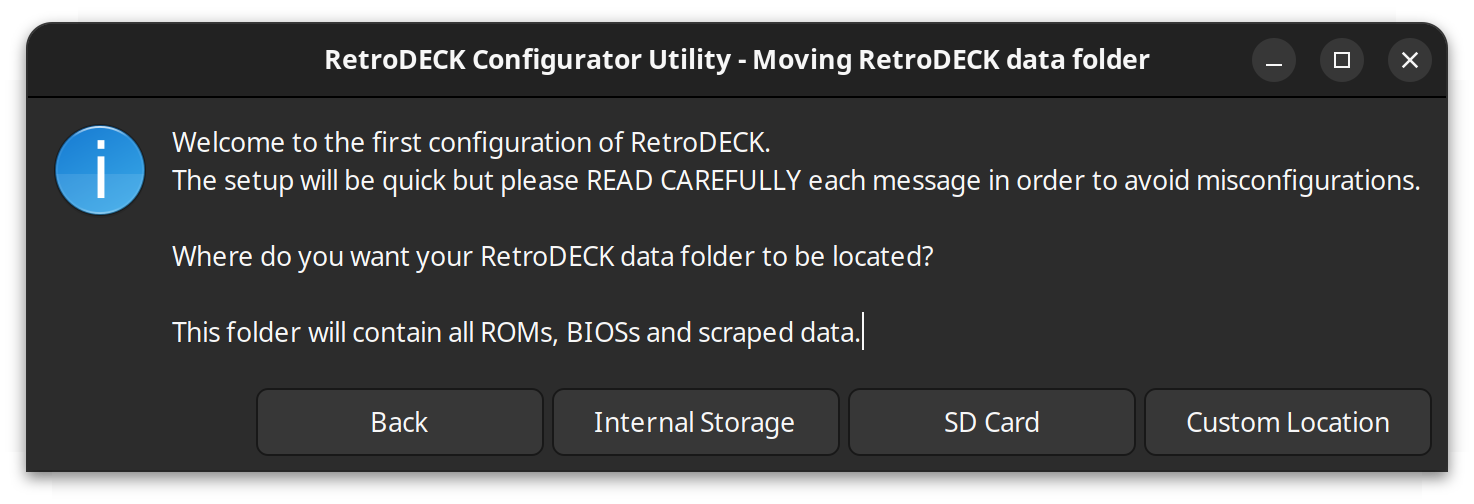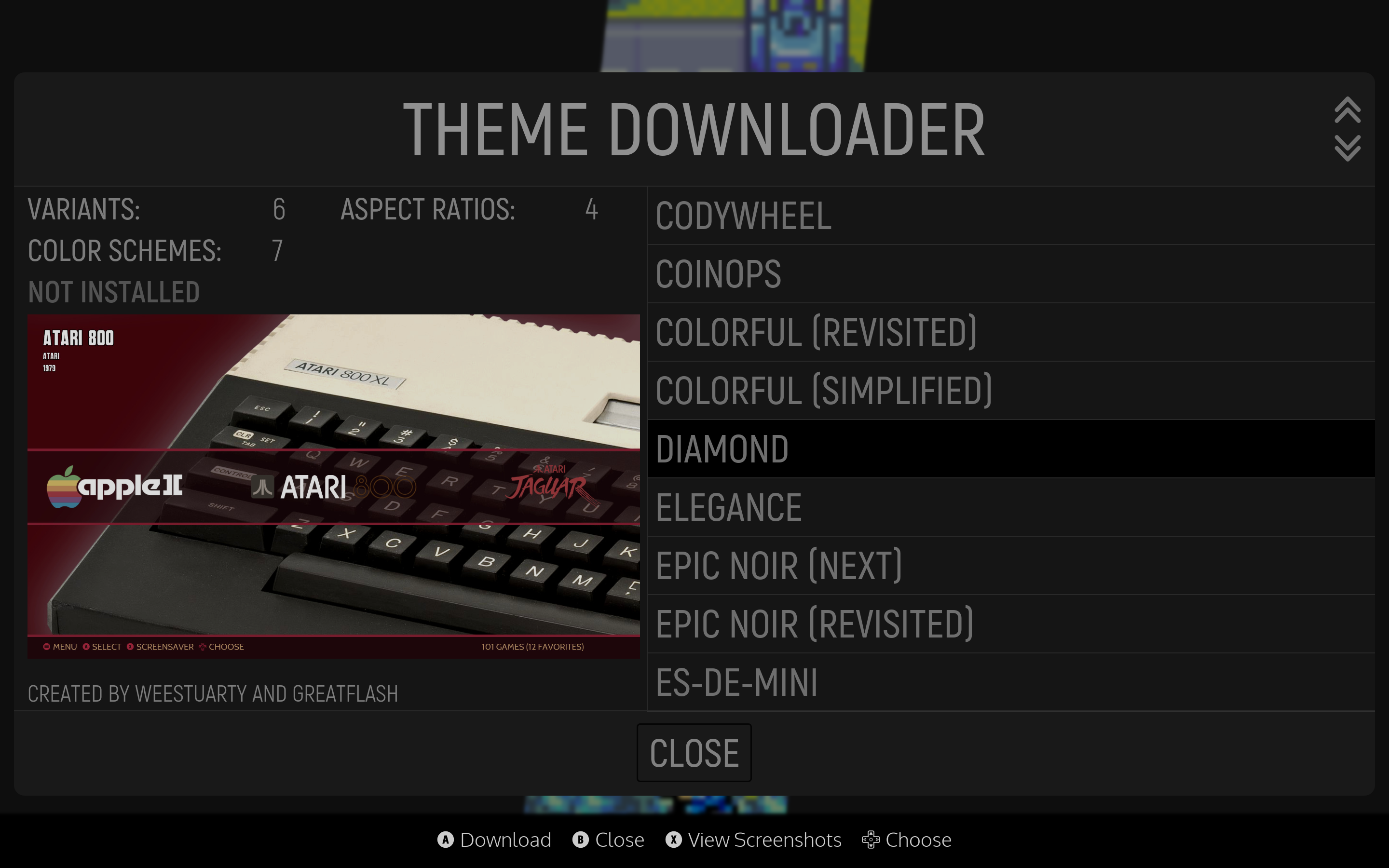Goodbye EmuDeck
I’ve had my GabeGear Steam Deck for over a year now, and I love it. When it first arrived, I considered using it to play retro games - via emulators. But a terribad experience with EmuDeck soured my opinon of retro gaming on the deck.
The whole EmuDeck installation and configuration was less than straightforward, indeed somewhat cumbersome. I found it to be a loosely connected, and poorly integrated bag of spanners. Surprising for a project seemingly awash with community supporters and funding!

Reecently, I wiped & factory reset my Steam Deck, then discovered RetroDECK. Now I’m playing more of the older games than ever! If you’ve never heard of, or tried RetroDECK, I strongly recommend you do.
It even works on desktops, there’s no need to fork out for a Steam Deck! But you should, if you can, because they’re..

Making friends
We talked about RetroDECK on episode 12 of Linux Matters podcast. Have a listen to hear more in-depth what Martin and I think about the project.
As I understand it, the RetroDECK project builds on and contributes to the EmulationStation Desktop Edition project, which is the main frontend you see in RetroDECK.
RetroDECK is super easy to install, setup, and use. Though the project team have plans to make the configuration and maintenance even better. After we published the show, a RetroDECK developer even got in touch to kindly point out errors and omissions in our show.
Get RetroDECK
RetroDECK is available as a flatpak on flathub. The package has all the emulators, themes and support files required to get started. You just need to provide the ROMs to get going.
When you first run RetroDECK, you’ll be walked through a few simple dialogs to get up and running. Pop-ups like the following will guide you through the initial setup process.
I expect these basic dialogs to be replaced in the future. But for now, they’re functional and are likely only to be seen once, on first setup.
Get ROMs
Put your grown-up pants on and find these somewhere. Put them in ~/retrodeck/roms
Metadata scrape
Having the games is only part of the fun of RetroDECK. The other part is all the beautiful themes and metadata you can add to embellish the experience. RetroDECK ships with a functional and decent themes.
It’s easy to add new beautiful themes to customise the experience.
I’m using thie CoinOP theme at the moment.
Augment this with metadata from screenscraper.fr or TheGamesDB, and you end up with a pretty way to launch games.
Favourites & filters
RetroDECK enables you to tag your favourite games within any particular emulator. You can also filter out games you’re less interested in, so you can more easily find those you do enjoy.
Conclusion
Overall, the RetroDECK experience is really well done. I find myself opening up RetroDECK, grabbing a virtual console, and spinning up my favourite game when I have a few minutes spare. I’d strongly recommend giving RetroDECK a look, it’s easily the best frontend to all the modern emulators.